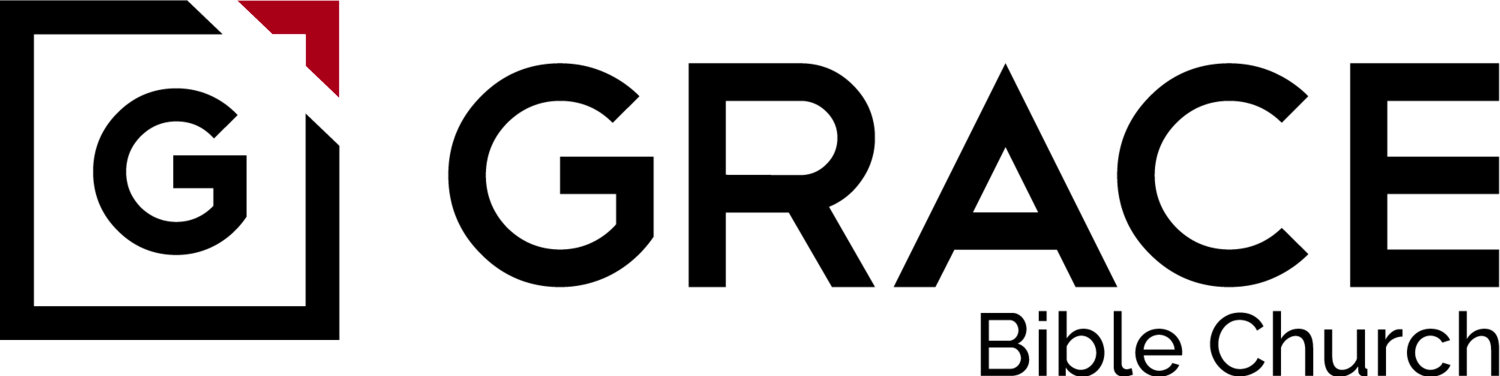How do I access my 2024 Giving Statement?
You may access your statement by logging into the Member Portal. If you don’t remember your password, click on the Forgot Password button.
Once logged in, click the “Give” tab at the top, then the “Contribution Statements” tab underneath. Click on “Last Year” and you’ll have a printable PDF of your contribution statement you may view at any time.
What if I have questions about my statement?
If you have any questions or need any help with your online statement please don’t hesitate to send our Financial Administrator an email here!